Congratulations! Your computer is now clean. (Please read entire page)
Congratulations! Your computer is now clean.
You’re seeing this page because we have cleaned up or restored your computer and there’s a bit of information we wanted to make sure you know.
Although not every customer or computer is the same, based on our standards and practices this page should apply to nearly all of our customers who have purchased a virus removal or PC recovery service.
 Squeaky Clean
Squeaky Clean
If your laptop computer looks cleaner on the outside than when you left it with us, it is. We use and recommend Monster ScreenClean for laptop and desktop computer screens as well as TV’s, eyeglasses and more.
If we cleaned up your desktop computer, we’ve also taken the time to open up and dust out the inside of your computer. It’s advisable to have your desktop computer dusted out at least once per year.
Drivers & Windows Updates
No matter if we’ve performed a Virus Removal or Factory Recovery we have done our very best to ensure your computer has no devices without installed drivers and we’ve brought your computer completely up-to-date with Windows Updates.
Your documents
If we did a virus removal on your computer then all of your documents will be right where you left them and they have been scanned to ensure they are virus-free.
If you had us recover or re-install your operating system, then our initial consultation will have dictated what we did about your documents. If you opted to have us perform a data recovery then your documents should all be in the correct folders with a link on your desktop.
Your Programs
If we did a virus removal on your computer then most of your programs should be in tact. We may have removed troublesome programs if they were causing harm to your computer.
If we did a factory recovery or OS re-install then your programs will no longer be present. Data recovery options work great for files and documents, but not so good with programs. Your software will need to be re-installed from download or disc.
Feel free to give us a call if you find a program missing.
New Programs
Whether we did a virus removal, factory recovery or OS re-install we have likely installed new programs onto your computer. While many of these programs do have premium versions which cost money to unlock, all of these programs are 100% free and you should never feel obligated to pay for a “full” or “pro” version. Your computer may have a few or all of the programs listed below.
![]() avast! Free Antivirus
avast! Free Antivirus
Avast is a great free antivirus program. Unless you already have a paid antivirus, or have requested a specific program, we have most likely installed Avast as your real time antivirus protection. This is a program has a paid version which is not required but if you feel safer with the added protection then go for it. You are not required to pay for the full version, but you do have to register the software by giving Avast your email address. Registration must be done within 30 days of installation to 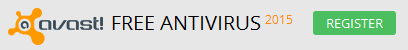 prevent a lapse in coverage. Simply open Avast and click the “REGISTER” button.
prevent a lapse in coverage. Simply open Avast and click the “REGISTER” button.
![]() Glary Utilities
Glary Utilities
Glary Utilities is an excellent program we use to optimize your registry and system performance, among other things. You may see a black screen with a message from Glary when starting up your computer. This is a defrag process which will help to keep your system running smoothly. You may skip this defrag by pressing any key if you wish.
![]() Malwarebytes
Malwarebytes
Malwarebytes is a supplemental security program which you can manually run from time to time if you feel that something has gotten past your real time protection.
![]() SUPERAntiSpyware Free Edition
SUPERAntiSpyware Free Edition
Another excellent supplemental security program which you can run if/when you feel that something has gotten past your real time protection. This is also a great program for removing unwanted programs.
![]() Google Chrome
Google Chrome
Chrome is our web browser of choice. Many users prefer Firefox or Safari which are great web browsers, we simply prefer Chrome. We have also installed Adblock, Adblock Plus and Avast extensions into your Chrome browser. These add-on extensions will help provide a more secure web browsing experience.
![]() Adobe Reader
Adobe Reader
Most people need to read a PDF document from time to time so we’ve included Adobe Reader in the setup of your newly cleaned computer.
![]() ImgBurn
ImgBurn
Most computers come with factory installed disc burning software. Since that software may have been lost during the recovery of your computer, we have included ImgBurn as a great free replacement.
![]() Team Viewer
Team Viewer
Team Viewer is a remote access program which allows us to remotely assist you in the future. You can take peace of mind to know that neither Install Heroes or anyone else can utilize Team Viewer to access your computer any time they wish because Team Viewer is programmed to change the access password each time the program is restarted. This program is also free for you to utilize to host online meetings or access the computers of your friends/family when they need your help. Contact us if you’d like to learn more about this powerful free program.
![]() Skype
Skype
We don’t install Skype on every computer we work on, but if it was previously installed on your computer we often re-install it on your cleaned up computer if we think you may use it.
![]() iTunes
iTunes
As with Skype, we often re-install iTunes if we feel you may use it because it was on your computer before we started working on it.
![]() OpenOffice
OpenOffice
OpenOffice is a wonderful freeware version of the Office you know and love. It looks and functions like Microsoft Office 2003, it will open and edit Microsoft Word, Excel and Powerpoint documents, and best of all it’s FREE! Try it out before you purchase an expensive copy of Microsoft Office.
If your computer has Windows 8 we have likely installed a program called Classic Start. We have found that many of our customers miss the start menu they were used to in past versions of Windows. Classic Start replaces the Windows 8 “Start Screen” with a fully customizable start menu. Open “Classic Start Settings” from the start menu to customize or disable this program.
Heroes On Demand
Now we’d like to mention Heroes On Demand (HOD), our monthly subscription service for customers who want the peace of mind to know that resolution for their day-to-day problems is only a phone call away. HOD provides subscribers a big business style tech support system at a fraction of the cost.
Not only do HOD subscribers get free remote support, but hand-on services like data migration, wireless network setup and factory recovery are provided at a discounted rate. Click here or call to learn more about Heroes On Demand.
Lastly
Now that you’ve read all this important information you may be wondering how to change your homepage to something else. Click here for instructions on how to set your homepage to Google, or any other page you prefer.
And remember: Call and we’ll come to the rescue!


 D5 Creation
D5 Creation
Comments are Closed