data backup
now browsing by tag
Data Backup – How to backup your files
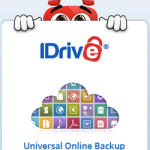
Having a backup of your data is extremely important. Not having a data backup when disaster strikes can take your computer problems from bad to worse. Imagine your hard drive crashes and you don’t have a backup of your psych paper that’s due tomorrow, all the photos of your children since they were born or the Quickbooks files for your business with a tax deadline around the corner. Now not only do you have to replace a hard drive, but you’ve lost documents which may irreplaceable.
Luckily, there are a number of ways to get your documents backed up these days. This post is going to go over three of the most common methods.
Manual Data Backup
 A manual backup is as simple as connecting an external device such as a thumb drive or portable hard drive and saving a copy of your files on the external device. You can do this by the drag and drop method or the copy and paste method.
A manual backup is as simple as connecting an external device such as a thumb drive or portable hard drive and saving a copy of your files on the external device. You can do this by the drag and drop method or the copy and paste method.
Read the rest of this page »
Data Backup: The importance of backing up your data.
Today’s blog post is a two part story.
Procrastination, Assuming, and Laziness…
It’s very rare that I consult a customer about repairing their computer without discussing the importance of backing up their precious data. I often say that your hard drive is a mechanical device, and like all mechanical devices it is prone to fail.
The biggest threats to the safety and integrity of your important documents are procrastination, assumption, and laziness. People tend to think that they always have tomorrow, and they assume that since they’ve never had a problem with their hard drive that they never will. This is called the normalcy bias. Or they just don’t take the time to do it themselves, or hire someone to do it for them.
Whether you’re a procrastinator, an assumer, or just plain lazy; your data is not safe if you don’t have it backed up. I can attest to this fact. If you’ve been paying attention to our site, you may have noticed that it was down for a few days. This was due in part to the fact that we did not have a backup of our website. If we had, the site would have been down for a few hours instead of a few days.
But alas this is a two part story, so:
Malicious Human Behavior…
Viruses, malware, spyware, phishing attempts, identity theft; all implementations of human maliciousness in the digital age. As I mentioned before, some of you may have noticed that our site was down for a few days. I hope that none of you noticed that in the weeks before the problems with our site, installheroes.com was hacked. After a bit of research we determined that the hacker deposited a virus on the site to infect our visitors. They also setup a fake insurance website within the structure of our site in an attempt to steal personal information from people infected with their virus.
We apologize to anyone who fell victim to this malicious hacker. As a public service we’re providing links so that you can learn what phishing is and how you can protect yourself. Those links provide some great information that will help you protect your identity and personal information. Another great link to educate you on protecting yourself is Stopbadware.org.
So what’s the point? Sometimes it’s not a problem of faulty hardware that causes you to lose your data. It could be a novice user on  your computer accidentally deleting your family pictures, it could be a malicious virus corrupting your data, or it could be a hacker trying to cause problems. No matter what precipitates the loss of your data, it is ultimately your own fault if you don’t have a backup.
your computer accidentally deleting your family pictures, it could be a malicious virus corrupting your data, or it could be a hacker trying to cause problems. No matter what precipitates the loss of your data, it is ultimately your own fault if you don’t have a backup.
So while you’re thinking about Earth Day this weekend, take a moment to develop a plan to backup your data. As always, if you need help; Call and we’ll come to the rescue!

 D5 Creation
D5 Creation